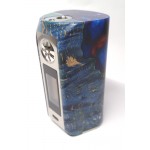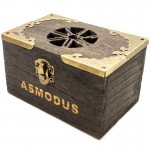asMODus Minikin 2 Kodama Edition - Green/Blue #3069 (JAPAN Domestic Shipping)
The Minikin 2 has finally joined the Kodama stabilized wood family!! Stabilized wood has been treated and is much less prone to warping and cracking than in its natural form. The Kodama Edition Minikin 2 retains its powerful GX-180-HT chip which boasts an impressive 180 watt maximum power output as well as touch screen support.
This item is for JAPAN Domestic Shipping only
asMODus Minikin 2 Kodama Edition - Green/Blue #3069
Maker's Note
Introducing the all new Minikin 2 Kodama edition! The Minikin 2 Kodama is powered by a GX-180-HT chip which incorporates the same battery power saving capabilities as its predecessors but features a new wattage cap of 180 watts and touch screen support!
The Minikin 2 Kodama utilizes newly updated firmware which displays the following information on its LED screen: Individual battery charge, resistance of the atomizers, volts being used to fire at desired wattage, a puff counter, the duration of the fire, and which mode you are in.
The Minikin 2 Kodama Edition has one change from the original Minikin 2. the battery door. The Kodama Minikin 2 has had its battery door changed from a removable back to a hinged release door style located at the base of the mod. It locks into place and creates air vents once the door is locked.
The Minikin 2 Kodama is equipped with a newly designed pressure lock door.
Specification and Features
- Requires 2x 18650 sized batteries (not included)
- Touch screen type: Capacitive (Requires the electrical properties of the human body to detect when and where the display is touched)
- Power output range: 5.0 - 180.0 watts
- Output power range (TC Mode): 5.0 - 120.0 watts
- Temperature control range: 212° - 572°F / 100°C - 300°C
- Atomizer resistance range: 0.1 - 2.5 ohm
- Max output voltage: 7.5 volts
- Peek output current: 45 amps
- Charging parameters: DC 5V/1A
- Upgradeable firmware
You Will Receive:
- 1 x asMODus Minikin 2 Kodama Edition
- User Manual
- ***18650 Batteries are NOT included***
Color
See the images uploaded.
PLEASE NOTE THAT DUE TO LIGHTING EFFECT AND COMPUTER COLOR, THE ACTUAL COLORS MAY BE SLIGHTLY DIFFERENT FROM THE PICTURE
Quick User Guide
Unlocking the touch screen is done by simply sliding your finger down the screen. Touching the wattage will allow you to change the wattage using the "+" and "-" buttons that appear on the screen. Pressing the fire button will set the wattage and take you back to the main screen. The menu of the device is accessed by pressing the firing mode when the screen is unlocked. Within the menu you can check the resistance, select a mode, and enter the set up.
Checking resistance:
Once in the main menu, clicking the "Res" button enters you into the resistance menu. On this screen you will see "Set Res" on the top and on the bottom you will see a "CHECK" button. By pressing the "CHECK" button , it will give you a resistance and "YES" and "NO" buttons will appear. Pressing "YES" will take you back to the main menu with your resistance set. Pressing "NO" will cause "+" and "-" buttons to appear which allow you to manually change your resistance. NOTE: The manual changing of resistance only applies when using a temperature control mode.
Picking a mode:
In the main menu, the 2nd option found is called "Mode". By pressing "Mode" you will enter a mode selection menu that allows you to choose which mode to fire the device in. You will see "PWR" which is your standard variable wattage mode and within that mode you will see two different options: "W" Power which is wattage mode, and a new mode called "Curve". "Curve" is a unique firing mode within traditional power mode that manually imitates the abilities of temperature control by setting 5 different wattage over time presets. For example you can set the device to fire at 80W for .5 seconds then 90W for 0.5 seconds then 75W for 0.5 seconds (for up to 5 different presets). Doing this will run through your presets in a cycle for an extremely fine tuned vaping experience. Wattage in "Curve" can be adjusted in 0.1 watt increments and seconds can be adjusted in .1 second increments. The other options found in the mode selection screen are "Coil" which is used to select which type of wire you are firing against (supports Ni200, SS316, SS317, and Ti), and then "TCR" and "TFR" modes.
Using set up:
The last option in the main menu is called "Set Up". In the "Set Up" menu you will see three different pictures. The first one (which looks like a light) controls the brightness of the screen. The screen can be adjusted on a scale of 1 - 10 based on user preference. The 2nd option (which looks like a piece of paper) is used to set a puff limit. This sets a maximum number of puffs that can be taken if you are trying to limit and monitor the amount that you vape. If you try to fire the device and have exceeded your maximum puffs, a warning symbol along with the text of "PUFF LIMIT" will display on the screen and the device will not fire. Setting the limit to 0000 will not set a maximum number of puffs but will still record the amount of puffs taken. The last option (which looks like a garage can) wipes your puffs so can have a fresh gauge of how much the device is being used.
Product Disclaimer
No claims, representations or warranties, whether expressed or implied, are made by E-CIGDO and asModus as to the safety, reliability, durability and performance of any of our companies\' products. Furthermore, E-CIGDO and asMODus accept no liability whatsoever for the safety, reliability, durability and performance of any of products or content found within this site. In no event shall our company be liable for any direct, indirect, punitive, incidental, special consequential damages, to property or life, whatsoever arising out of or connected with the use or misuse of our products. By purchasing any product found within the content of our site, buyer agrees to hereby release and forever discharge E-CIGDO and asMODus, their directors, officers, agents, employees, representatives, volunteers, attorneys, assigns, and affiliates from any and all claims and demands of whatever kind of nature, whether known or unknown, that arise out or are connected in anyway whatsoever with any first aid, medical treatment or services rendered a buyer because of buyer's use of the product. E-CIGDO and asMODus will not be held responsible or liable for any injury, damage, or defects, permanent or temporary, that may be caused by improper use of any item found on our site or asMODus. Please have a basic understanding of batteries and or any item found within this site and how to care for them properly.
| Shipping | |
| Shipping From | JAPAN |
Get Reward Points (5% value of the price) on purchasing this product!!